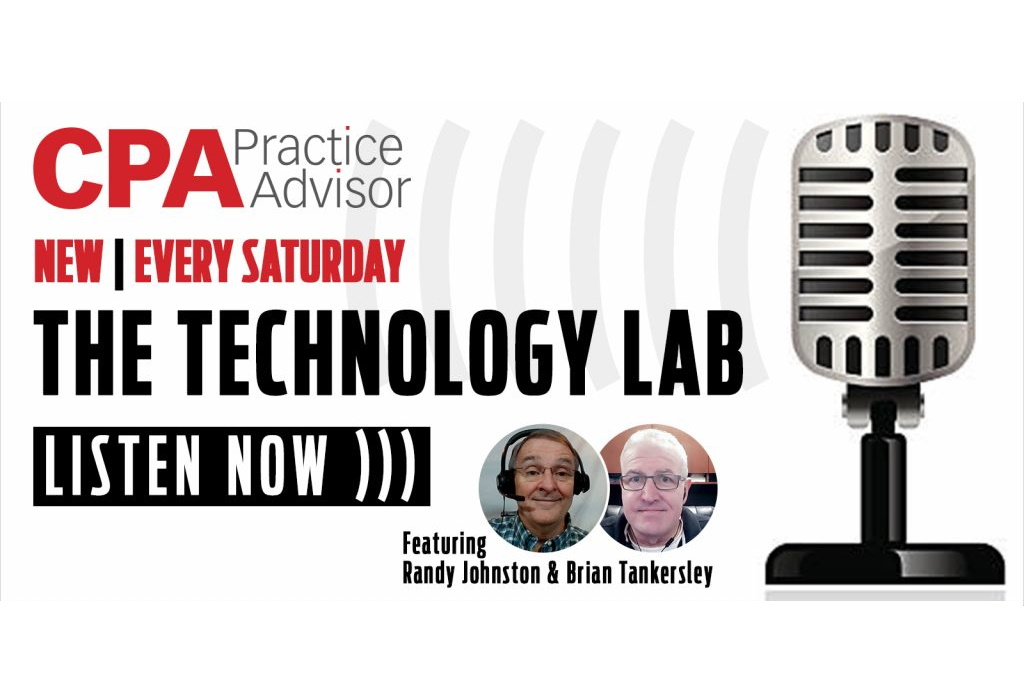Tax Slayer Pro
From the 2018 reviews of professional tax preparation systems.
Tax Slayer Pro has been offering tax preparation software to accounting professionals for over 20 years. Best suited for small to mid-sized firms that prepare a fairly high number of returns, the product is available in three editions: Classic, Premium, and Web. All three editions offer 1040 preparation and filing, but business filing is only available on the Classic and Premium editions, not on the relatively new Web edition.
Tax Slayer Pro’s interface has a dated look and feel to it that can make system navigation slightly awkward. The user interface screen features a series of colorful icons at the top, as well as a quick menu grid in the middle of the screen, where users can choose the option they wish to access. The Client Status screen is where users can access all client data including a quick view of all client data, a summary view, as well as state filing information. E-filing status including IRS acceptance is also located here.
The form processing interface is great, with the form enlarged for easy data entry and viewing. A series of tabs to the left allow users to skip to targeted areas of the form, and error codes are displayed at the bottom of the form screen, with instructions on how to correct the errors. A forms menu is also available at the bottom left of the screen.
Tax Slayer Pro supports all 1040 federal and state forms, as well as any local tax forms when necessary. Users will need to install the business program separately in order to access business forms such as 706, 709, 990, 1041, 1065, 1120, 1120s, and 5500.
Tax Slayer Pro includes unlimited e-filing capability for all federal and state forms, with the ability to access the client status screen to view current return status, as well as additional information such as return amount, and even client invoice amount. The Tax Slayer Pro Mobile App called Taxes to Go, works as a portal, and is designed for both iOS and Android devices. Taxes to Go allows clients to easily enter tax data using the mobile app, then upload the data directly to Tax Slayer Pro, where it is used to prepare the client’s tax return. The completed return is then sent to the client via the app to obtain a signature, which can also be completed using the app. Clients can also view return status using the Tax Status Now option, eliminating the need to field endless phone calls with questions about returns.
Only available in Tax Slayer Pro’s Premium Edition, the Paper Cut Paperless Office feature allows users to save prepared returns as PDFs. Users can also scan all client source documents including W-2s, 1099s, and handwritten notes directly into the application. Paper Cut Paperless Office also automatically encrypts all completed client returns so they can be securely forwarded to the client.
Mentioned earlier, Tax Slayer Pro is available in three different editions, with each addition offering a variety of modules, with all modules designed to seamlessly integrate. Options available include the Tax Office Assistant, which will notify clients when refund checks are ready, and Signature Pad, which allows clients to securely sign tax returns using their mobile device.
The product also integrates with The TaxBook Web Library, an easy to search tax research solution that includes up to date content and extensive archives. The product also offers integration with a variety of tax related banking products including electronic refund checks and deposits and prepaid debit cards, along with SecurelyID, which serves to protect clients against identity theft. Accountants may also appreciate integration with Velapoint, which provides accounting professionals with details on the Affordable Care Act and how it affects client tax returns.
Tax Slayer Pro includes excellent help and support resources, with users able to access the comprehensive knowledgebase from any data entry screen. The Help Center option offers a grid with a series of links to Tax Slayer Pro support options including the knowledgebase, remote desktop support, and the ability to submit a support ticket. There are also various IRS links as well as IRS contact phone numbers. Users can also access the tutorial videos or download the Quick Start Guide to assist with initial product setup.
Tax Slayer Pro is a good fit for small to mid-sized accounting firms. The interface is slightly awkward, but the product offers a lot of robust features at an affordable price. The Classic version of Tax Slayer Pro is $1,095 per year and includes both individual and business tax returns and unlimited e-filing for any number of users. The Premium and Web versions both run $1,395, with the mobile app included, although the Web edition does not offer business tax preparation or filing capability.
2018 Rating – 4.5 Stars
Thanks for reading CPA Practice Advisor!
Subscribe Already registered? Log In
Need more information? Read the FAQs